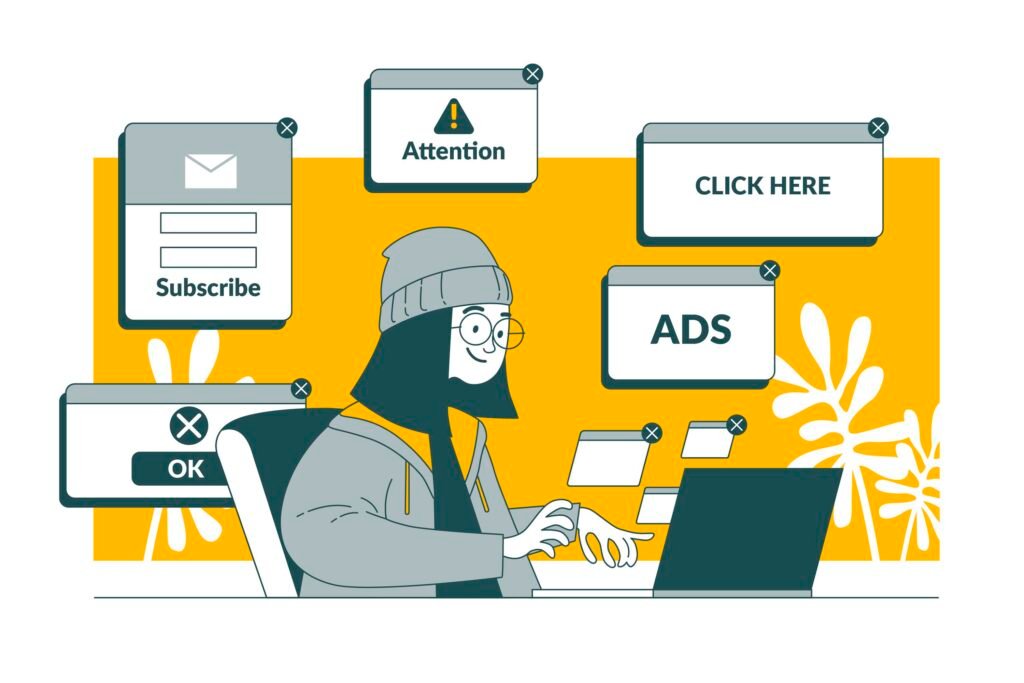How does Google Ads work?

Introduction
Google Ads is a platform that enables businesses to display ads to people who are searching for products, services, or information on Google. Google Ads follows a pay-per-click model, meaning you only pay when someone clicks your ad. This makes it an economical option for businesses seeking to attract new customers online.
Here is how Google Ads works: you select the keywords you want your ads displayed for, set your budget, & Google serves your ad to the users who are searching the keywords you provided. Whether you are starting a new business or simply want an easy-to-follow guide to understanding the basics of Google Ads, familiarizing yourself with the key terminologies should help in getting full advantage of the platform and driving success online.
What is Google Ads?
Google Ads is Google’s official online advertising platform, designed to assist businesses in connection with potential customers by producing targeted ads, (also referred to as PPC), & placing them in Google search results, on their network & on relevant partner websites. When someone asks, “what is Google Ads and how does Google Ads work for small business?”, a simple answer is average advertisers create an ad campaign, preferably a Google Ads account, & then they bid for their ads to show up as sponsored results when users search relevant keywords or browse partner websites.
There are forms of Google Ads or types:
Search Ads: They appear as text-based ads at the top of Google’s search results whenever users search for product or service.
Display Ads: Visual advertisements shown on websites all over a Google display network, ideal for brand awareness.
Video Ads: Ads shown before or within YouTube videos & other google video partners.
Shopping Ads: Product-based ads for retail searches. This type of ad is particularly valuable for ecommerce brands.
App, Local, Performance Max, & Discovery Ads: Options for promoting apps, local services, or placing ads as much as possible on Google channels for maximum performance.
Did you know more than 80% of all desktop searches occur on Google, & the top three paid ads receive close to 41% of all clicks? Google Ads provides small businesses the opportunity to be in front of all of these active audiences, & do so with measurable, cost-effective campaigns. Time to get started with the setup of your Google Ads account? Ask yourself, with each channel: which type of Google Ad is most applicable to my growth goals, and how can my business benefit from more targeted reach?
Keyword Targeting in Google Ads
Within keyword target in Google Ads, As like SEO targeting keywords is foundational to Ads. It gives marketers the option to put their brand in front of the right audience at the right time. But how does Google Ads operate when it comes to selecting and optimizing the proper keywords? This is determined by the understandings of match types, ad targeting strategies, and more targeted to intent.
Understanding Keyword Match Types
Broad Match: Your advertisements appear when individuals search similar or relevant themes of your keywords. Ideal for maximum reach, but could click irrelevant ads if not closely monitored.
Phrase Match: Your advertisements appear for searches that contain your phrase, but may alter word order, or may include other terms. This is a great balance of reach and control.
Exact Match: Your advertisements show when someone types your keyword or very close variation. Best for precise targeting, and a greater intent – How does Google Ads use keyword match types? Exact match has the strongest intent, and the fewest queries shown.
Power of Negative Keywords
You will want to add negative keywords. Negative keywords prevent your advertising from displaying irrelevant, or low-value queries – Saving your advertising budget and increasing ROI – A good example could be a premium brand would want to ad the negative “free” to remove bargain hunters.
Intent Targeting & Ad Strategies
Using Google Ads keywords that match user intent improves click through rates and conversions; before selecting keywords, think about what your consumers are really searching for.
For brand awareness, broad match keywords and affinity audiences work well. For lead generation, in-market and exact match keywords get stronger results. E-commerce benefits most from exact and phrase matches since buyers are further along in their purchase journey.
In terms of brand awareness efforts, broad match keywords work in conjunction with affinity audiences to help raise awareness for your brand. While for lead generation purposes, in-market keywords & exact match keywords drive stronger results. With e-commerce every stage & transaction is more advanced. Exact & even phrase match keywords are beneficial because the buyers are further down the sales funnel.
How does Google Ads work with the Ad Auction System?
How does Google Ads work with the Ad Auction System? The Google ads auction system is a major function to how Google determines the ads that are shown, and what order, every time someone performs a search. However, how does Google Ads work in the ad auction and bid process? In simple terms, advertisers enter an auction by bidding on keywords that relate to their ecommerce business. But the highest bid does not always win. Google also takes into consideration the ad’s relevance and quality to the user’s search determined by what is called an Ad Rank, which is measured using the following:
Ad Rank = Bid Amount × Quality Score
Quality Score is based on expected click-through rate, ad relevance, & landing page experience.
This means someone could have a high quality, relevant advertisement and have a lower bid compared to a competitor with a higher bid, but less quality. The auction happens in real time for every search, which determines not only if & where your ad shows up, but what your actual cost per click will be, which is usually lower than your maximum bid.
Google Ads has a variety of bidding options—both manual CPC bidding and various forms of automated bidding— which will optimize for certain goals like maximizing clicks or conversions. If you can get more bang from your budget just by improving your ad’s quality (your message) and relevance (the ad & keywords are related to the product), then you’ll potentially achieve a better ad rank and a cheaper CPC.
In short, the thought that goes into Google’s ad auction system means that an advertiser will have an equal playing field, based on relevance & quality if an advertiser is willing to bid, will receive the value of their pay, toward the competitive pricing of maximizing the ROI to grab the audience’s attention.
Writing Effective Ads
Writing effective ads is all about creating clear and engaging copy in your ads that helps get clicks from users and drive conversions. So how does Google Ads work for writing effective ad copy? It starts with your headline, the very first thing people will see – The strongest headlines pull readers in by either leading with your unique selling proposition (USP) or by offering a natural solution to the problem your product solves. For example, “Fast Shipping – Shop Now” immediately communicates a clear offering to the user that makes you stand out.
By including relevant and similar keywords naturally in your advertising copy headline will improve ad relevance and will also ensure your ad shows up for the searches you want your ad to show up for. Then adds even more value to your headline by pairing relevant keywords with clear calls to action (CTAs) like “Get a Free Quote,” or “Book Today”. Doing so, increases engagement while also giving the user clear guidance on what to do next with you as the advertiser.
In addition to studying copywriting skills, here are some tips to write strong Google Ads:
- Include a number of different headlines in your ads to determine which work best (with responsive ads, this helps automate ad testing).
- Copy should be closely aligned with the landing page; visitors should feel like they’re transitioning the information within the ad.
- Utilize ad extensions like call buttons, & site links to add more information to the ad while increasing CTR and has no extra cost.
- Keep headlines simple & descriptive; you are limited on characters (30 characters).
- Test different messaging & CTAs on a regular/methodical basis to find the best performing combinations.
Have you examined whether you’re maximizing your headlines? Have you included your main keyword & USP? Are the CTAs framing the ad to encourage action immediately? Remember – small changes lead to big improvements.
How does Google Ads work for Budgeting and Campaign Management?
For Google Ads, you control how much you spend on campaigns daily or monthly, with budget management. You identify an average daily budget, which Google will “pace” throughout the day/month for maximum budget utilization. Although you could get billed for less or more on a particular day, you will never pay more than (2 x daily budget) in a day or exceed your monthly cap of (daily budget x 30.4).
It is possible to allocate budgets across several campaigns at the same time. This allows Google to spend the budget from one campaign that is not being used to spend it on another campaign, maximizing your overall performance without any manual efforts.
Campaign-management best practices:
- Organize campaigns around specific objectives & limit campaigns to focused ad groups.
- Use a test budget for campaign to collect data & scale from there.
- Continuously evaluate the metrics, like cost per conversion, & manage your budget.
- Leverage Google’s Smart Bidding to automate & optimize bids within the budget you’ve set & they manage accordingly.
- Spending the right budget & managing it over time based on the data is the most effiaadcet way to maximize your ROI from Google Ads.
How does Google Ads work for Different Business Goals?
Google Ads proves success by measuring different actions users take after clicking your ads through conversion tracking. They set conversion tracking by creating a conversion action, like a form submission or purchase, within their Google Ads account first. Second, you simply add a small tracking tag to your site either directly on the code or Google Tag Manager. Once the tag is added, it measures conversions by tracking some code behind the scenes, so customers won’t even know that the tag is there, & the conversion will display in your Google Ads account.
Measuring a few important metrics are important, such as their click through rate (CTR), impressions, conversions, & cost per conversion. Google Ads comes with its own reporting features so you can evaluate your campaign performance & ROI, & use these data to optimize campaign s towards data driven decisions.
Integrating Google Ads and Google Analytics will yield other meaningful data about user behavior and conversion paths, which, ultimately, will help your campaigns run better.
Common Mistakes to Avoid in Ads?
Common mistakes in Google Ads often diminish campaign performance and waste budget. One of the biggest mistakes is using keywords because some advertisers lean on broad match keywords, yet they never go back to refine keywords or take advantage of other keyword match types, particularly long-tail keywords. These broad match keywords can actually drive more traffic that is irrelevant to the campaign, therefore wasting budget. Additionally, if the advertiser does not include negative keywords, your ads can still show at the expense of your budget even when users search for irrelevant queries.
Another mistake an advertiser makes is managing their budget poorly. If budget limits are set too low, the campaign is missing valuable opportunities; if they set the budget limits too high, they could be paying too much for clicks.
Other mistakes are poor ad copy that doesn’t adequately demonstrate value proposition or messages that fail to engage people and compel them to click, therefore lowering the click-through rates for the ads.
Not targeting correctly, like failing to account for mobile users or not having consistent campaign settings, just continues to waste impressions. Lastly, not tracking conversions means the advertiser won’t know what is working and is unable to make future changes based on data-driven decisions.
If you can avoid these traps in your campaigns by conducting thorough keyword research, using negative keywords, managing the budget responsibly, writing engaging ad copy, targeting adequately, and setting up conversion tracking; you should have much success running an advertising campaign.
Conclusion
Google Ads is a robust and proven channel that allows businesses to connect with perspective customers through targeting advertisements that appear both in search results but throughout Google’s vast network of partner websites.
Setting up a campaign can be easy but working with a pro will help avoid common pitfalls and maximize every dollar spent. AGTC helps develop and execute effective Google Ads campaigns aligned with your business objectives so we can maximize your campaign results through strategic planning and ongoing campaign management. Are you ready to launch your first Google Ads campaign? AGTC can help you engage with a professional Google Ads expert while also providing hands-on support and assistance.
FAQ
What is Google Ads and how does it work?
Google Ads is an online platform where companies bid on keywords to display ads on Google search and other websites. Google Ads operates as a pay-per-click model so you only pay when someone clicks on your ads. The advertising platform manages the auction to consider the bid and ad quality to position the ad.
How much does Google Ads cost?
Pricing will depend upon your industry, competitive landscape, and keywords. Budgets can be set at only a few dollars per day. You have control over your spending with daily budgets and bids to ensure that you are not overspending.
What are keyword match types in Google Ads?
Keyword variations, such as broad, phrase, exact, and negative, provide you with control over who sees your ads. A keyword with a broad match type expands your audience potential; a keyword with an exact match type reinforces targeting for the exact searches. Negative keywords are valuable because they are for excluding irrelevant searches and saving costs in a Google Ads budget.
How do I measure success in Google Ads?
Google Ads success can be tracked with metrics such as click-through rates (CTR), conversions, and return on ad spend (ROAS). Conversion tracking tools in Google Ads allow you to see what ads are influencing consumers to take valuable action on your website, whether that is to make a purchase, sign up for more information, etc.
What are common mistakes to avoid with Google Ads?
Pitfalls you should avoid include using keywords improperly, poor ad copy, budget management, and the lack of conversion tracking. Properly targeting your audiences and building upon previously successful campaigns will improve your ROI for Google Ads.