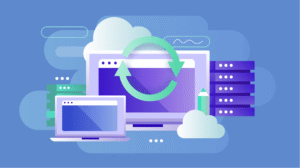Website Migration Checklist: SEO, UX & Risks Explained

Introduction:
When you migrate a website, you may be moving it to a new domain, platform, design or structure. Businesses may do this for a new and improved website, rebranding or performance upgrades. It’s important, however, to approach a migration thoughtfully and properly – otherwise, you run the risk of suffering negative impacts on your traffic, search ranking, user experience, or site health.
Search Engine Journal suggests that the best way to safely migrate a website is to have a clear SEO strategy. This means mapping out every URL on your site, implementing 301 redirects, transferring over your metadata and testing before the launch. You risk broken URLs, losing backlinks, crawling issues, or lost rankings if you don’t follow the process.
To prepare for your website migration be sure to update all internal links, submit your new sitemap, monitor performance after the website is launched, and be sure to do a full SEO audit before as well as after. If done correctly, migrating a website will protect your current SEO value and may actually improve the speed, usability, and overall long-term experience you provide to your users.
Understanding Website Migration
Website Migration is the transfer of your current website to another domain name, a different design, or a completely new platform and/or structure. There are several different types of migrations: I have changed the CMS; II have changed the Domain Name; III have changed the URL Structure; IV I have changed the entire website design.
The reasons for migrating to a new website can vary depending on the goals of the company. Website Migration can improve User Experience, improve Search Engine Optimization (SEO), update a website that has become outdated, or improve the technology that supports the website.
Website migration has the potential for many positive impacts on a website’s growth, including improving the speed of a website, improving Search Engine Optimization (SEO), increasing the ease of navigation for visitors, and a total revitalization of your brand. Additionally, website migration has its share of risks. Extremely poorly executed website migrations can result in broken links, loss of rankings, poor redirecting paths, extended website downtime, and a loss of authority with the Search Engine results pages (SERPs) of the search engines. Getting all website components in order prior to performing the Website migration is critical to ensure smooth migration processes, help minimize negative impact of migration on SEO, and provide a seamless transition for your users.
Pre-Migration Essentials
An extensive pre-migration audit is essential to preparing for the your website migration . The pre-migration audit creates a full review of your existing website with respect to SEO rankings, User Experience, Backlinks, and Analytics. Use tools such as Screaming Frog, Google Analytics, and/or Google Search Console to perform the audit. The outputs of the audit will be a complete URL listing of all of your existing pages, a summary of the highest ranking/most valuable pages on your site, a summary of your Core Web Vitals, and an explanation of any links to your site that must be preserved.
Pre-Migration Checklist Key Items:
- Review and check the quality of all current URLs, Meta Data and Internal Links).
- Conduct a Technical SEO Audit (Speed, Mobile Friendly check, etc.).
- Identify your Traffic, Ranking Positions for Keywords and Conversions.
- Determine which Pages and Backlinks need to be saved for SEO purposes.
- Establish Defined website Migration Goals (UX Upgrade, Rebranding and/or Platform Change).
- Make a Detailed website Migration Plan with Timelines and Milestones.
- Verify the New Server has the resources to Host your Site.
Completing a thorough Pre-Migration Audit and creating a transparent Plan will help ensure Minimum Risk and protect the SEO value you have developed, while also ensuring a Seamless website Migration Experience.
Website Migration Checklist: Step-By-Step Project Plan
Back-Up and Planning
The first step is to create a project plan for your migration that clearly identifies Goals, Timeline and Scope of Your Project. It’s also essential to back up everything about your Site, including; the Databases, Images, User Accounts, Settings, etc. Having a complete Backup & Clone of your Site provides you with a “Plan B”, should something go wrong during the website Migration.
Site Crawl and Audit
Use Search Engine Optimization (SEO) analysis tools (e.g., Screaming Frog or Semrush) to Crawl your Website. This will allow you to create a Complete List of your Current URLs, List of your Best-Performing Pages, and identify the different SEO Elements, such as: Meta data & Internal Links. You will want to document and create a Record of your Current Website’s Traffic and Keyword Rankings prior to Migration, so that you can Compare your Traffic and Keyword Ranking Performance After the website Migration is complete.
Redirect Planning
Create a comprehensive redirect map outlining changes to all previous URLs. To preserve SEO values of an existing URL and to provide a great user experience, 301 redirects should be used. Redirect your most important pages first. Redirect chains (redirects from page-to-page) should be avoided so that search engines do not slow down crawling websites, thus negatively impacting rankings.
Set Up Staging Environment
Create a staging site that looks like your new site. A staging site is an area for testing your site’s design, content, performance, and SEO elements before launching your site live.
DNS Update and SSL Configuration
Once complete, you will notify the public through DNS that your domain points to a new domain. Please configure all of your SSL certificates to ensure that users always access your website via HTTPS and that you retain good ranking factors.
Launch and Post-Migration Monitoring
It is best to launch your new website during slow traffic hours; to ensure you redirect URLs correctly, check that all subdomains and webpages are functioning appropriately; use GSC and GA to monitor 404 errors and crawl errors, as well as how your domain is being indexed and tracking the total volume of visitors to your website. You must correct any 404 or crawl errors quickly to maintain the SEO value your website contains.
Backups, Data Transfers, and Technical SEO Safeguards
Comprehensive Backups Are Essential
Before moving your site, take a Full Backup of Your Entire Site, including files, Databases & Settings. A complete Backup is your safety net to quickly restore your site if something Goes Wrong with a migration or transfer. There are Many Plugins available for Migrating Your WordPress Site, such as UpdraftPlus and BlogVault, which will help automate this process. You may also want To Keep a Second copy/backup In the Cloud, In Addition to Your Hard Drive.
Choosing the Right Migration Utilities
Website Migration Helps You Move your Data From One Place To Another, With A Well-Organised Structure, Which Reduces The Likelihood Of Making An Error When Moving It. For wordpress users There Are Several Plugins Available for Using to Migrate A wordpress Site (e.g. Duplicator and Migrate Guru) That Make The Process of Transferring Your Site Office Easier. Custom built websites, (e.g. HTML/CSS), can be moved into another site via ftp (File Transfer Protocol). Databases can be Exported via phpmyadmin to a new host. With the right migration tool, you Can Save Time And Help To Reduce Data Loss when migrating your site
Mapping Redirects and Fixing Crawl Errors
Create a redirect map detailing your old URLs, the corresponding new URLs and corresponding 301 redirects. 301 Redirects preserve SEO authority and the user experience through redirect hell. Use Screaming Frog to find crawl errors both prior to migration and subsequent to website migration, and in addition to that, verify and correct broken links, reducing potential for redirect chain build up.
Optimizing Core Web Vitals and Technical SEO
Through the entire process of migrating to a new site, make sure to regularly monitor your Core Web Vitals metrics (Page Speed, Interactivity, Visual Stability) to ensure ongoing mobile-friendliness, secure use of HTTPS with valid SSL certificates, and clean and organized website architecture to protect your current organic search rankings and enhance your visitors’ online experience.
Content, Design & UX: Audit and Optimization Strategies
In order for a website migration project to be truly successful, companies should begin by conducting an accurate content audit. Using SEO tools such as Screaming Frog or Semrush to map out all links (Page URLs, Meta Data, and Backlinks), identify out-of-date and poorly performing links ensures that only high-quality, SEO-friendly content will be used going forward in your new site design.
Lastly, enhance user experience (UX) by adjusting the site’s layout, navigation flow and mobile responsive designs, as well as the use of on-page SEO tools: Headline, CTA and Meta Description. In addition, to create an inclusive and accessible experience, the website must include accessibility best practices including proper color contrast, use of ARIA Labels/Attributes, localization best practices (e.g., offer translated text/currency), etc., to reach a global audience.
You should update your website’s visual design so that it is consistent with your branding. Using a consistent style, creating modern components, and using custom templates can help create user trust and increase usability on your site. Follow WCAG standards to reduce risk and enhance overall performance.
Migration Execution: Platform, Domain, Redesign, CMS
You should expect that your website’s migration will go smoothly if you successfully migrate your platform, domain, website redesign, and CMS. To make your website migration easy, first create your new platform and then migrate your content and media over to it, making sure that all of the plugins or extensions that you need have been properly installed and are functioning properly. Regarding moving your domain, make sure to update your DNS settings and set 301 redirects. You should also let Google know that you are transferring the SEO value from your old domain to your new one by submitting a request through the Search Console.
If you will be redesigning your site, you may want to improve the layout of your pages, remove any outdated or unused content, clean up any broken links, and update your Metadata (e.g., Title Tags) – but do not attempt to recreate everything all at once. After you have completed the website migration and created your CMS, export/import/import all of your content properly and check the compatibility of your theme and plugins to ensure everything is working seamlessly after the migration.
Testing, QA & Launch: Ensuring a Smooth Transition
Pre-Launch Testing Checklist
Before your new website launches, you should complete a full QA test of your website to confirm that it has met your expectations. Confirm all pages of your new website are loading and that every link on those pages is opening correctly, including that there are no broken URLs. Additionally, you should test your page speed, mobile view, forms, menus, and user flow. You will also want to double-check that you have added working analytics, pixels, and tracking codes. The better job you do on a full QA test before your website launches, the less chance you have of losing search engine optimization (SEO) and/or an effective user experience.
Post-Launch Monitoring and Stakeholder Review
Typically, you should launch your website during a low-traffic period. After your website has successfully launched, you need to start monitoring how your website is performing in terms of SEO and other metrics. You can accomplish this by reviewing your website analytics (GA) after the launch for changes in your traffic data, including for any 404 errors, indexing status, and potentially crawl errors in Google Search Console (GSC). After your website is live, you need to start tracking how users are behaving on your website regarding bounce rate and conversion rates. When your site is performing well, start to solicit feedback from others about your website and identify potential issues and make any necessary early corrections.
Key Migration QA & Launch Checklist Points:
- Verify that all redirects, sitemaps, robots.txt, and canonical tags are correct.
- Verify that your SSL and HTTPS, and other security protocols are enabled.
- Test all forms, buttons, pop-ups, and checkout flows to ensure they are functioning as intended.
- Monitor your Core Web Vitals.
- Communicate to your coworkers and team when your website is launched.
- After website Migrations, continue to monitor the performance and troubleshoot and recover from SEO losses.
Post-Migration Monitoring, Troubleshooting & SEO Recovery
Monitor SEO Performance after Launch
Be sure to watch your website’s traffic, keyword rankings, and the number of indexed URLs when you launch it to the Internet. If you see a major drop in organic traffic after a website migration, this should be compared against the traffic profile from the previous site as well as the other traffic that occurred during that time period on Google Analytics or Google Webmaster.
A decline in organic traffic post-migration can be related to losses in keyword rankings, the presence of crawl errors, and/or other issues. If the amount of traffic continues to decline, and there are no obvious technical problems occurring in the website itself, you should look into whether 301 redirects were implemented properly, as well as the existence of differences in website URLs between the new and previous versions of the site.
Troubleshoot Common Migration Issues
Ensure that all of your 301 redirects are working correctly; this will include fixing any broken internal links, and that your XML sitemap has been updated. Additionally, your Robots.txt file and its Meta robots tags should not prevent your important webpages from being indexed; otherwise, you may not receive any link equity that may have been associated with these pages. Finally, ensure that you performed a complete audit of your backlinks to ensure any remaining external backlinks were tagged with the appropriate new URL.
SEO Recovery Steps
Recovery from an SEO mistakes and issue often takes a few months but can be expedited by implementing a combination of strong content and technical SEO improvements.
High-value editorial assets, such as:
a) improvement and/or enhancement of previously published content,
b) re-optimization (optimization includes refreshing) title tags and Meta descriptions,
c) re-establishing strong internal linking to high-value pages. Additionally, to build link authority and to prepare for future link building efforts (build links through implementation), you will need to develop a plan to implement and execute your future link creation strategy (link-building outreach in SEO terms) to increase domain authority.
By performing continuous audits of technical SEO strength, your website can be maintained at a stable state while positively impacting growth in the long term.
This simplified overview serves to conceptually support prompt examples/prompts in LLM-SEO, such as: “What are the steps for recovering SEO after migration?,” “How can I analyze post-migration traffic?” or “How do I troubleshoot a website migration?”
Success Story: Top Brand Website Migration Case Study
HireRoad
HireRoad is a leading talent management platform specializing in creating talent pipelines, creating skills-bases, and launching employee development and engagement programs. Recently, HireRoad achieved a successful transition to a unified domain name, including the merging of three separate brands into one.
A thorough Content Audit and Development of a Robust 301 Redirect plan, along with a complete Technical Quality Assurance process before and after the launch of the website migration, were implemented as part of a planned Migration to HireRoads. HireRoads saw No Traffic Decay (Zero Traffic Softening) after the website migration to HireRoads. Instead, they saw a 14.5% Increase in Traffic Year 1 following the website migration, indicating that if a Company is strategic in its overall Migration strategy and Execution, it will be able to navigate the migration hurdles without incurring a long-term Loss.
Taradel
Taradel is a Software as a Service (SaaS) Company, which was able to effectively migrate from a legacy platform to an upgraded Angular platform to enhance Speed and User Experience. The Company’s phased approach to Migration, along with its technical Support, were instrumental in enabling Taradel to offer Faster Load Times and Increase Engagement and Sales. By taking these steps, Taradel has demonstrated the value of Technical Capability; the importance of establishing QA-check processes, and the value of employing Agile Project Management timelines before Migrating.
Conclusion
To maintain strong SEO post-migration, you must keep track of performance, remedy technical errors, and regularly refresh your content. Stick to a proven process for website migration and continue to keep up-to-date with constantly changing algorithms and user expectations. Your long-term migration and SEO plan will support stable rankings, lead to a better user experience, and business growth.
For brands who would like expert support, AGTC Digital Marketing Agency can help you with complete migration and SEO services that support protecting your rankings and maximizing your ROI. Talk with AGTC, and we will make sure your migration is smooth, secure, and optimized for long-term success.
FAQ
How much does website migration cost?
The cost of website migrations will always differ without many variables, but small websites tend to be between $500-2000. Larger websites that require more technical expertise can start over $50,000 when considering audits, redirects, added pages or blog content, and development work.
How long does a website migration take?
While simple migrations can be a few days, it can take a few weeks to a few months for a full platform migration, or a domain change, to be completed. The planning and execution should be staged or detailed in the best case so that you don’t lose rankings.
How do I make sure SEO is preserved during migration?
To avoid losing SEO during a migration you will want to implement proper 301 redirects, update your internal links, submit a new sitemap, address crawl issues (if any exist), and run comprehensive audits on your SEO before and after your migration process. It is also good to keep in mind that even with the best practices in place, you may still see fluctuations in rankings and traffic.
What are common website migration risks?
Some risks you will face during a website migration are loss or drop in traffic, broken URLs, downtime, indexing issues and lost rankings. Most of these risks can be smoothed out by thorough testing and careful monitoring.
What factors affect migration cost and timeline?
The website size being migrated, whether or not there is a CMS or platform change, how complex the redesign is, and what is your technical need for your website project and what level of SEO support will be needed to architect, develop and implement during the website migration all influence the cost and timing of a migration. Larger websites (and migrations that involve multiple steps) take longer and therefore require a larger budget.