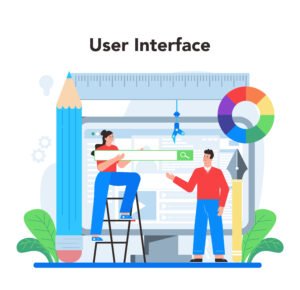Website Redesign: Step-by-Step Guide to Boost Conversions

Introduction
Website redesign means changing and enhancing the structure, design, content, and usability of a website to better serve user needs and meet business goals. To put it simply, it is about starting fresh with your site to help visitors perceive value faster, remain on the site longer, and ultimately take desired action (buying, signing up, contacting you).
So why is a website redesign important? Because poor web design and a bad experience can cost you a lot—88% of users don’t return after a bad experience on a site. A redesign leads to improved performance, improved SEO, improved trust, and directly influences lead generation and conversion rate optimization. A website redesign can also provide benefits of UX redesign—a smoother user experience (navigation), page load speed, and mobile-friendliness—which all contribute to the impression you give visitors.
In this step-by-step guide, you will learn that redesigning a website is not just a renovation of aesthetics; when should you make the decision to redesign; how to plan, execute, and test days; and how to measure success in order to achieve the highest return on your effort. Let’s get started.
What Is a Website Redesign?
A website redesign is the thorough process of redesigning your existing site – its appearance as well as its structure, content flow, technical underpinnings, and user interactivity. Redesign is deeper than a regular change (often called website refresh) and requires a complete rethink of a site architecture, backend system, and user interface. You could think of a redesign as rebuilding a house, with a new floorplan, new wiring, and possibly new foundation. A refresh is more like repainting the walls, changing the hardware, or redecorating the house.
Website Redesign versus Website Refresh
- Website Redesign means substantive changes, such as updating navigation (site restructuring), changing host technology or content management systems, rewriting parts of content, changing user flows (UI/UX redesign), and updating content for technical optimization.
- Website Refresh is lighter, such as changing graphics (colors, typography, scenes), making minor changes to existing content, and improving minor user usability without changing the existing, core structure.
Understanding what is a website redesign process does help you determine whether what you need is incremental or substantive changes.
How Redesign Affects SEO Performance and Brand Perception
Why does a website redesign matter more than aesthetics?
- SEO implications: A complete overhaul of your website represents an opportunity to fix structural issues (site speed, mobile responsiveness, internal linking and URL structures) that may have been dragging down your organic rankings. However, if you aren’t careful about the way you do this — e,g, changing URLs without proper 301 redirects, mismanaging meta tags, or completely slowing down site performance — you could actually risk a drop in organic traffic, even if you were trying to improve the way users navigate your site.
- Brand perceptions: Users make quick judgments. A website that looks like it was designed in the early 2000s, loads slowly, or is difficult to navigate will leave a negative impression on users. A website redesign indicates that you care about your customers, care about modern technologies, and instead, write a site with user experience (UX) in mind. One of the immediate positive results of a redesign is that it will also increase trust and credibility and be better at converting users into paying customers.
Signs Your Website Needs a Redesign
How do you know when to consider a website redesign? What are the red flags alerting you that your site is not just a little dated but damaging your conversions, your brand, and ultimately your bottom line? Here are some of the more common signs — paired with real data — indicating that you may be overdue for a complete redesign of your website.
Key Warning Signs
| Sign | What It Shows | Why It Matters |
| High bounce rates | If visitors are leaving the site after only one page view — likely with no interaction — then there is probably something about your UX or performance that turned them off. | Search engines view high bounce rates as user dissatisfaction and you’re losing leads before they even start. |
| Slow site speed | Mobile users expect to load most web pages near instantly or instantaneously. | Google found that 53% of mobile visitors to a website will abandon the load of the page if it takes more than 3 seconds to load. |
| Poor mobile experience | If your site is not fully responsive, navigation is not easy on mobile, buttons are too small, or relevant content is cut off | More than half of web traffic is mobile, and Google now uses mobile first indexing, so mobile UX impacts SEO |
| Outdated website design | Your visuals or typography, graphics, or layout etc look old or your brand has evolved but your website has not. | People make fast first impressions, and having an outdated design is an instant that lower trust and brand perception |
| User experience issues | All the things like confusing menus, broken links, hard to read content, no clear calls to action despite everything else being good create issues with UX | All the other elements can be good — if you have a bad UX it kills conversions. |
| Site performance tracking shows problems | Tracking site performance indicates problems Metrics such as slow LCP (Largest Contentful Paint), high Cumulative Layout Shift, a low conversion rate, a long Server Response Time, etc.. | These are signals to users (and Google, all the same) – performance creates considerations of website redesign to be SEO friendly |
The Statistical Hook You Can’t Ignore
- A single second delay in page load time can lead to as much as 7% drop in conversions.
- 53% of mobile visitors will leave if a site takes more than 3 seconds to load.
- Sites that load in 5 seconds or less see significantly richer metrics: 25% more ad viewability, 70% longer in time on site, and 35% lower bounce rates than sites taking ~19 seconds.
- One second delay in loading time can result in as much as a 7% drop in conversions.
How Website Redesign Will Solve These Solutions
When you do a website redesign, you are not just changing how a website looks on the outside, you are implementing solutions to the problems listed above. This is how:
- Improving speed and performance: Optimize images, defer non-critical JS, use better hosting, and use CDNs, clean up backend code. This will help decrease bounce especially from mobile users.
- Fixing mobile user experience issues: Implement responsive design or adaptive design where needed, clickable elements need to be finger friendly, pragmatic navigation for smaller screens.
- Modernize design: Refresh the brand identity, graphics, and content layout. New fonts, more white space, and cleaner graphics can help your brand feel like a trustworthy and modern option.
- Reorganize site architecture: Improve navigation, structure, and hierarchy of information for clear and intuitive paths from landing page to conversion event (register, buy, etc.). This decreases confusion and enables the user to quickly find what they need.
- Measure outcomes and set baselines: Use tools like Google PageSpeed Insights, Lighthouse, and Core Web Vitals. Once the website redesign takes place, be sure to measure outcomes and baselines for things like load times, bounce rates, and conversion events to ensure the redesign is actually working.
Website Redesign Strategy
Website redesign without a plan is like trying to build a house without a blueprint…messy, expensive, and unlikely to go well. A solid plan for preparing for the website redesign will ensure that every change you make to the site is contributing to a result, and not simply a cosmetic change. Here is the website redesign framework outlined step-by-step to build a good foundation.
-
Set Clear Redesign Project Goals
Ask yourself: Why am I redesigning this website?
- Is it to get more traffic, improve conversions, or enhance branding?
- OR is it to solve a technical issue that is hindering SEO / user experience.
Clearly defined website redesign project objectives allow you to provide structure in your thought process with every key decision you make along the way. For instance, if your project objective is to increase conversions by 10% that plan looks quite a bit different than a re-brand or focus on increasing traffic.
Pro Tip: Create SMART goals (Specific, Measurable, Achievable, Relevant, Time-bound). For example, Increase organic traffic by 20% in the 6-month period following launch.
-
Identify Target Audience Needs
An eye-catching design does not matter if it was not meant for your audience.
- Make user personas to identify pain points, actions, and decision-making processes.
- Survey users, and or consult your analytics to learn where users are dropping off.
According to a Salesforce report, 88% of customers indicate experience is as important as products. Thinking with users in mind provides improved engagement and greater loyalty.
-
Competitive Analysis & Keyword Research
Look through your competitors websites to understand more opportunities you could be tapping into. Think about:
- Their UI/UX design, overall content organization, and call-to-action.
- Recording the keywords they rank for using Semrush or Ahrefs
Using this information in addition to keyword research will help build your site structure and overall content strategy. This will help to plan the successful website redesign in alignment with real search demand.
-
Integrate SEO Early
SEO is not to be added “at the end of planning your website”, it has to initially be part of the redesign planning process. To do this:
- Complete a website SEO audit, identify broken links, duplicate content, and poor internal linking, slow pages, etc.
- Consider a map of 301 redirects to protect rankings.
- Don’t forget to optimize page speed, mobile responsiveness, and metadata at the earliest stage.
Fact: Businesses that include SEO in their redesign effort generate 2.5 times the amount of organic traffic compared to businesses that add it after design. (hubspot.com)
-
Build a Redesign Roadmap
Create a Website Redesign Roadmap After you have collected everything, put it all together into a clear redesign roadmap:
- Develop a timeline with milestones for when you will complete the audit, wireframes, develop, test and launch the redesigned site.
- Key roles you plan to assign to your designers, developers, and marketers.
- Determine KPIs you plan to track once launched to measure success.
Step-by-Step Guide to Redesign Your Website
Redesigning a website can feel overwhelming; however, breaking it down into clear steps codifies it, creates a manageable, outcomes-focused process to work through it. Here’s a step-by-step approach to redesigning a website while inclusive of SEO and good user experience.
-
Conduct a Full Website Audit
The best way to start is to have a clear view of what’s working and what’s not.
- You will need to evaluate your content, SEO health, and user experience utilizing tools such as Google Analytics, Ahrefs, and Hotjar, etc.
- Search for pages with high bounce rates, poor loading times, and poor-performing keywords.
- Best practices dictate that a website redesign should resolve these gaps; do not carry them forward from the old-site!
Fact: Sites that load under 2.5 seconds have lower bounce rates by 36%!
-
Audit Competitors and Market Trends
Why guess what is happening when you can learn.
- You will need to identify design trends, content gaps, consumer insights, and highest ranking keywords all relevant to your industry.
- Inquire: What actions are they performing differently in UX or SEO that you are not?
- Utilize this information to craft your competitive advantage for the website redesign.
-
Define Your Redesign Goals
Obvious goals will help maintain the success of the project
- Examples: Increase conversion rate by 15%, decrease page speed to under 2 seconds, and improve mobile traffic by 20%.
- Anchor the goals to metrics that you are tracking through Google Analytics or other tools.
Without goals that can be measured for a website redesign project you may end up with a beautiful site that does not perform.
-
Create Wireframes and Mockups
Help visualize the new structure before getting into development.
- Create wireframes for user journeys and page layout.
- Think about how the design will support easy navigation and how you will test responsive design for various devices options.
-
Focus on Content Strategy
Redesign is not only visual, but also something to consider with your content.
- Refresh stale blog posts, landing pages, and product descriptions.
- Shorten paragraphs, have strong calls to action, and make sure you are scannable with headings.
- Follow a good content strategy for redesign to make sure both users and search engines will enjoy your site.
-
SEO Optimization during Redesign
A careless website redesign can ruin your traffic.
- Conduct a website SEO audit that will show you the pages that are bringing in traffic.
- Follow website migration SEO tips that include:
- Mapping old URLs to new URLs with 301 redirects.
- Keeping optimized meta tags & headers.
- Upload your new XML sitemap to Google Search Console.
Fact: 34% of companies lose traffic after redesigning their websites because of poor SEO planning. (Moz)
-
Test for Speed and Mobile Responsiveness
Today’s internet users are intolerant of anything that lacks speed and basic functionality.
- Test on devices or emulators like Google Mobile-Friendly Test or BrowserStack
- When testing, you want to ensure that your Core Web Vitals are being optimized:
- LCP (Largest Contentful Paint)
- CLS (Cumulative Layout Shift)
- FID (First Input Delay)
-
Perform a Soft Launch & Gather Feedback
- Launch access to users in a staging environment first.
- Invite limited users or team members to access usability testing and report bugs.
- Afterwards, you can address any bugs or errors prior to access by the greater public.
-
Go Live and Track Metrics
After the launch is officially completed:
- Continue to monitor performance using analytics tools.
- Measure all metrics including conversion rates, bounce rates, and organic traffic increases.
- Adjust based on actual end-user data measures.
Common Mistakes to Avoid During Website Redesign
Even the greatest website redesign won’t get you the results you want if you act irresponsibly. One mistake can lead to broken links, lost search rankings, and ultimately unhappy users: here are website redesign mistakes to avoid if you want a successful launch.
-
Failing to Back Up Your Old Site
Always back-up the old website before making modifications to a single line of code.
- Completing a back-site allows you to recover valuable content, page designs, and historical data for review.
- Discover backup options or updraft from your hosting provider.
Pro Tip: Keep at least two copies of your backup — a virtual one on the cloud and a physical one offline
-
Ignoring SEO during the Redesign
SEO is a matter of life and death when it comes to your website redesign!
- If you forget to map redirects, or neglect to optimize existing or new pages, you may face severe challenges migrating your site’s SEO.
- According to Moz, 34% of businesses lose organic traffic on their website after a redesign because SEO was not prioritized. (Moz)
- Always map every old URL to its new URL with 301 redirects to prevent broken links once your site is redesigned.
Ask yourself: Are you protecting your existing ranking while also improving site structure?
-
Overcomplicating Navigation
One of the most prevalent website redesign errors is overcomplicating menus and layouts.
- Users should be able to find information they need in three clicks or less.
- Very complicated navigation leads to UX design flaws, bounce rate issues, and poor conversion.
Fun fact: 76% of consumers indicate that usability is the most important element to them in a website redesign. (HubSpot)
-
Not Testing Before Launch
Unplugging the site is like driving your car blindfolded.
- Always test the site across devices and browsers, and virtually on different screen sizes, to provide a responsive UX experience to your visitors.
- Always do speed tests, form checks, and direct URL checks to ensure redirects work.
- If you are leaving this stage out of your process, you might end up making several costly mistakes once your site goes live, and your site visitors will have a terrible first impression of your site!
Real-Life Example of a Failed Redesign
In 2017, BBC News redesigned its website without appropriate testing or communication.
- The result was millions of users complaining about broken links and missing features.
- Website traffic fell off a cliff, to the point that BBC News had to roll back some changes.
This case study highlights just how important the user feedback and testing processes are.
Measuring Website Redesign Success
A website redesign does not end at launch – the true value of a redesign comes from the performance coming out of it. But how do you know if your redesign is creating growth? In order to measure website redesign success and prove ROI, you should monitor the correct metrics.
-
Key Metrics to Track
These metrics allow you to focus in on clearly tracking impact:
- Traffic Growth – Are you seeing an uptick in visitors to the site after the launch?
- Bounce Rate – A lower bounce rate is correlated with better UX and better content.
- Conversion Rate – Are you getting a higher percentage of users making the purchase/getting a quote/filling out an information form?
- SEO Rankings – Use Google Search Console to track improvements in keyword positions and organic visibility.
Fact: Businesses that monitor conversion metrics closely see a 60% higher likelihood of hitting revenue goals. (HubSpot)
-
Use Performance Analytics Tools
Use performance analytics tools to follow user behavior, and performance patterns:
- Google Analytics – Track things like traffic, sessions, and conversion information.
- Hotjar – Track user interaction and heatmaps.
- Google Search Console – Measure SEO improvements (e.g., impressions and clicks).
These tools assist you in understanding the underlying reasons and motivations for user behaviour, not just what this behaviour looks like.
-
Calculating ROI from Your Redesign
Understanding if the value of the redesign is justified and worth the money is crucial. Calculating ROI really only takes two simple measures:
ROI = Revenue from redesign – Cost of redesign / Cost of Redesign * 100
Example:
- Redesign cost: $8,000
- Revenue increase in 6 months: $20,000
- ROI = ((20,000 – 8,000) ÷ 8,000) × 100 = 150%
For example:
- Cost of redesign: $8,000
- Revenue increase in the first 6-months: $20,000
- ROI = ((20,000 – 8,000) / 8,000)) * 100 = 150%
This simple formula provides you with a tangible understanding of the financial impact of your redesign, and also will help you mitigate future planning decisions.
-
Ask the Right Questions
- Is the site attracting more qualified traffic than prior?
- Have conversions increased since launch?
- Did the redesign have a positive effect on search visibility and rankings?
- Are users engaging more with relevant pages?
If you are most often responding “yes” to these questions, you’re likely tracking the ROI on the redesign correctly.
Conclusion
So a redesign isn’t just about cleaning up a website — it’s about crafting a smarter, faster, and more conversion-oriented website, which produces real outcomes. All the benefits of progress including increased traffic, improved user experience, fixing SEO issues, developing brand credibility, the upgrade for a website are beneficial to all businesses across all industries. Businesses using a website redesign process that gives consideration to the website strategy will see long-term SEO growth, lead generation, and sales advancements visible over time.
A successful redesign requires a lot of planning and patience. It’s a process that involves research, testing, and ongoing optimization. It’s a method with research, tests, and continual adjustments. But if done properly, you will have a successful website redesign that gets results, builds results, and sets your brand up to thrive.
Are you ready to redesign your website for more results? Rely on our team to take care of the strategy, design, and testing parts of the redesign – and work with AGTC to develop your website into a high-performing asset.
FAQ
-
What is a website redesign?
A website redesign is the process of enhancing your site’s design, structure, content, and backend to improve performance and user experience. Redesign is more than a visual update, redesign emphasizes enhancing your sites SEO, conversions, and usability to grow your business in the long term.
-
How do you redesign a website?
You will want to start with an audit of your current website. Look at competitors and make goals. From there, create your wireframes, update the content, implement SEO, tests for responsive design, and develop the launch strategy. A solid plan will help you reduce issues with your redesign process and help contribute to the development of an SEO-friendly website.
-
How often should you redesign your website?
Most businesses should plan for a website redesign in either 2-3 years and this can vary by the industry you are in and opportunities such as technology changes or industry trends or performance data. Regular website redesign updates help you stay away from frequency issues related to the site’s design or mobile experience being outdated In the first place. (HubSpot)
-
Why redesign a website?
A website redesign helps facilitate the user’s experience, produce better search engine rankings, and drive up conversion rates. A website that is outdated will often lead to slow load times, broken links, and lesser trust — these problems can be fixed, by implementing a few current website best practices to stay competitive or even more ahead of the competition.